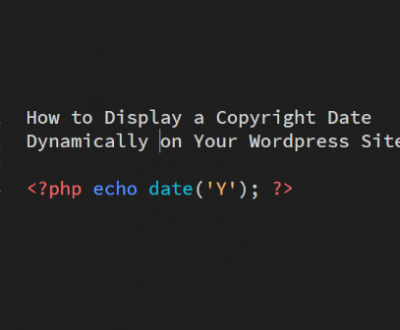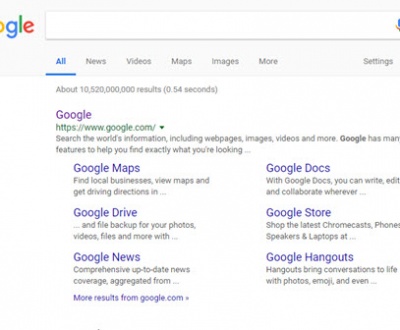How to Post to Your Personal Facebook Page (Instead of Your Business Page)
- September 4, 2018
- Misc
If you’re trying posting messages to Facebook on your personal page but they keep getting published on your business’s Facebook Page, this is probably because you are on your business’s Facebook Page when you’re creating your posts. For example, if I’m on Virtual Native’s business Facebook Page, this is where my posts will be published:

If you want to post something on your personal Facebook Page, you simply need to go back to your personal profile first, as shown above, before creating a post.
Let’s say you want to share something from another website or mobile app to Facebook. When the Share on Facebook window opens, by default it should have “Share on Your Timeline” selected:

To share the post on your business page (or other page you manage), click the “Share on Your Timeline” button and select “Share on a Page you Manage”:

From here, you should be able to select your business or other Facebook Page on which to share the post.
Happy posting!
About us and this blog
We are a digital marketing company with a focus on helping our customers achieve great results across several key areas.
Request a free quote
We offer professional SEO services that help websites increase their organic search score drastically in order to compete for the highest rankings even when it comes to highly competitive keywords.
Subscribe to our newsletter!
Recent Posts
- Setting Up Facebook Business Manager, Ad Account, and Pixel September 21, 2018
- Set a Dynamic Copyright Date on Your WordPress Site September 17, 2018
- How to Post to Your Personal Facebook Page (Instead of Your Business Page) September 4, 2018