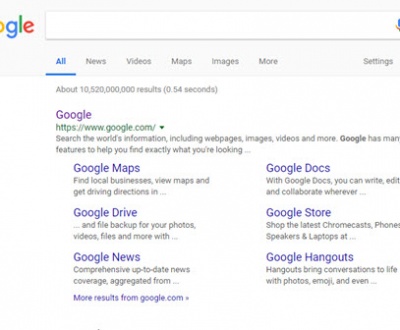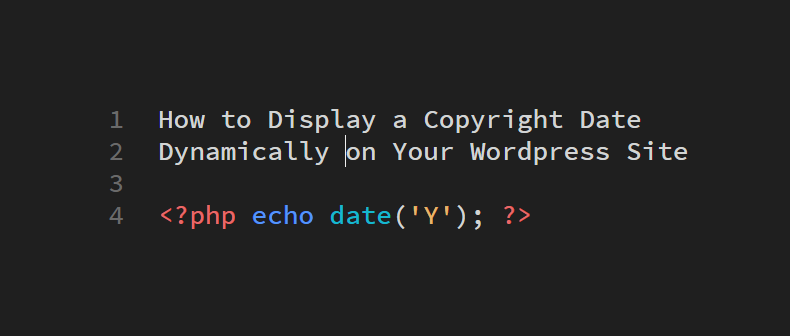
A simple way to prevent the copyright date shown at the bottom of your WordPress website from becoming outdated. The following PHP code snippet displays the date dynamically:
<?php echo date('Y'); ?>
If you want to add the copyright symbol, then you would add the following:
© <?php echo date('Y'); ?>
Or, for a fancier solution, see the Elegant WordPress Solution for Dynamic Copyright Date on WPBeginner.com.
About us and this blog
We are a digital marketing company with a focus on helping our customers achieve great results across several key areas.
Request a free quote
We offer professional SEO services that help websites increase their organic search score drastically in order to compete for the highest rankings even when it comes to highly competitive keywords.
Subscribe to our newsletter!
A brief walk though showing you how to set up a Business…
If you're trying posting messages to Facebook on your personal page but…
Isn't it annoying when you're typing a website or URL into Chrome's…
When you want to get the most exposure for your money during…
For those of you not already familiar with this mobile messaging app,…
With the recent passing of, who many consider one of the boldest…
Are you looking for a quick way to add clean, scalable icons to…
The whole point of having a website is to have visitors come…
[easy-share counters=1 counter_pos="inside" native="no" hide_total="yes" fullwidth="yes" fullwidth_fix="100"]
No Comments
Recent Posts
- Setting Up Facebook Business Manager, Ad Account, and Pixel September 21, 2018
- Set a Dynamic Copyright Date on Your WordPress Site September 17, 2018
- How to Post to Your Personal Facebook Page (Instead of Your Business Page) September 4, 2018