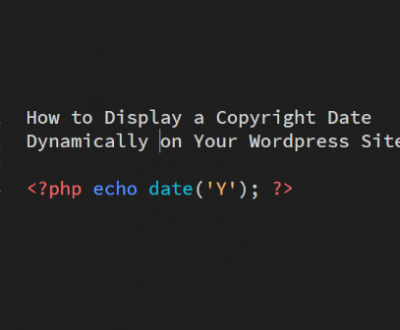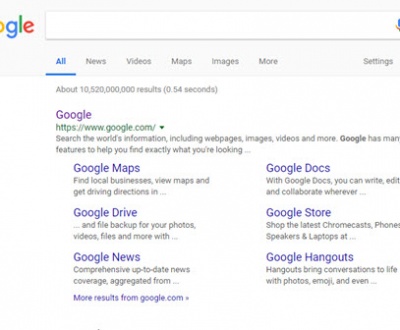Add scalable icons to your website in seconds… for FREE!
- April 21, 2016
- Web Design & Development
Are you looking for a quick way to add clean, scalable icons to your website or web application? Well, search no further! Font Awesome gives you an entire collection of icons, provided as one font.
How does it work? It’s as simple as three steps:
Step 1: Add Font Awesome to your website.
Simply copy the following line of code into the <head> of your HTML page:
<link rel="stylesheet" href="https://maxcdn.bootstrapcdn.com/font-awesome/4.6.1/css/font-awesome.min.css">
Step 2: Place Font Awesome icons.
Use the <i> tag to place an icon anywhere within the body of your HTML page:
| [icon name=icon-magic] |
<i class="icon-magic"></i> |
Step 3: Customize Font Awesome icons.
Customize the icon by using the CSS prefix (fa) and the icon’s name:
| [icon name=icon-gamepad] |
<i class="icon-gamepad"></i> |
| [icon name=icon-wrench] |
<i class="icon-wrench"></i> |
| [icon name=icon-bug] |
<i class="icon-bug"></i> |
That’s all there is to it! Here are links to more information on Font Awesome icons:
Get started with Font Awesome icons
How to use Font Awesome icons
Complete set of Font Awesome icons
About us and this blog
We are a digital marketing company with a focus on helping our customers achieve great results across several key areas.
Request a free quote
We offer professional SEO services that help websites increase their organic search score drastically in order to compete for the highest rankings even when it comes to highly competitive keywords.
Subscribe to our newsletter!
Recent Posts
- Setting Up Facebook Business Manager, Ad Account, and Pixel September 21, 2018
- Set a Dynamic Copyright Date on Your WordPress Site September 17, 2018
- How to Post to Your Personal Facebook Page (Instead of Your Business Page) September 4, 2018