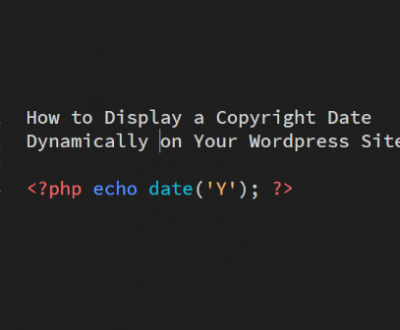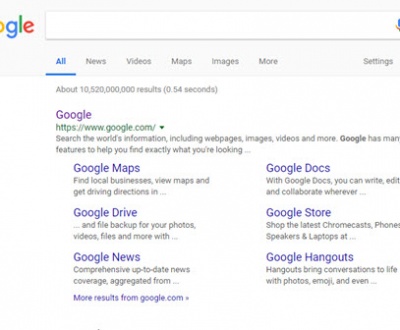Did you know that Google will now rank your site higher if your website is encrypted? Installing an SSL certificate can easily be done by your host for a small fee or even free.
Once you have an SSL cert installed, you’ll want to verify that there isn’t a site lock error like these: ![]()
![]()
![]() Each error signifies a different issue. In most cases, you’ll see a warning because your page(s) is referencing a file that does not use https:// in the address protocol.
Each error signifies a different issue. In most cases, you’ll see a warning because your page(s) is referencing a file that does not use https:// in the address protocol.
The steps that i go through to identify any issues that need to be fixed are:
Step 1: Scan all of your site files for non-secure references
JitBit has a great tool that is free up to 200 pages.
Step 2: Scan the pages found with issues for details
WhyNoPadLock is a another great free too and will give you details on what references need to be fixed.
Step 3: Scan your site for any cipher, protocol or certificate issues
ssllabs.com will tell you if your ciphers are outdated or if there are any breaks in the chain.
Stay safe, keep your website secure and improve your rankings in 3 steps.
About us and this blog
We are a digital marketing company with a focus on helping our customers achieve great results across several key areas.
Request a free quote
We offer professional SEO services that help websites increase their organic search score drastically in order to compete for the highest rankings even when it comes to highly competitive keywords.
Subscribe to our newsletter!
Recent Posts
- Setting Up Facebook Business Manager, Ad Account, and Pixel September 21, 2018
- Set a Dynamic Copyright Date on Your WordPress Site September 17, 2018
- How to Post to Your Personal Facebook Page (Instead of Your Business Page) September 4, 2018